The Edge and the Cloud environment
So, what really is Edge Compute? Let’s simplify it for you. The edge is a concept. We use many different products in the cloud to provide “edge” services, but the concept of the edge is to simply move services, applications, content, data, and computing closer to the end user.
Do you have a business with e-commerce that is hosted on the east coast and west coast customers are dealing with slow loading times? Edge CDN can help. Automating and computing real time processes of IoT devices? Edge Compute can help. Need storage within 5ms of your end-user? Edge Bare Metal or Object Storage can meet that need.
If you are considering an edge solution or designing one, understanding product sets and concepts can feel like drinking from a firehose. For me, I had to segment out each edge concept and start to think beyond the physical level of Fiber and physical assets and traditional cloud-based services, like colocation, to start to understand the new “hybrid cloud” environment. This includes breaking down edge uses for app delivery, virtual machines, private cloud, bare metal, and security gateways (and more…).
When I was first shoved into this new environment, my biggest hurdle was understanding and differentiating between CDN Edge and Edge Compute. It was eventually simply broken down to me like this:
Edge Compute:
- A new version of private cloud that is collocated nearer to users.
- “Infrastructure-as-a-Service” Virtual Machines.
- Customers bring application as-is to edge compute providers.
CDN Edge:
- Next generation of a web content delivery system.
- “Platform as-a-Service”, Container based.
- Customer can build their application “containerized” and deploy it in an optimized public cloud environment.
*Containers!? Yeah, a whole other fun concept I will cover containers later in some of my project posts. Look up content about Docker, Kubernetes, Podman, Containerd, or Hyper-V.
What is Edge Compute being used for?
All private real time computation:
- Hosting applications closer to the end-user (humans or machines).
- Customer flexibility and scalability for resource requirements demanded by applications or workloads being deployed.
- Real Time Applications:
- Autonomous Driving
- IoT Processing
- Electronic Trading
- Real Time Weather Applications
What is CDN Edge being used for?
Some examples (there are many more):
- Performance – speed up websites or applications
- Application Accelerator: Using a caching tool to cache both static and dynamic content, accelerating the web applications and increasing performance.
- Image Optimizations: Reduces the file size of images without sacrificing quality to speed up page load times.
- Web Application Firewall (WAF): A web application firewall filters, monitors, and blocks HTTP traffic to and from a web application.
- Bot Mitigation and Management: Bot management refers to blocking undesired or malicious Internet bot traffic while still allowing useful bots to access web properties.
- Content Delivery: broadcasting, online gaming, videocasts, etc.
By no means is this a comprehensive list. This is a very simplified explanation so far, and getting deeper we can talk about edge security, object storage, mesh delivery, and edge orchestration. However, I did that and that is where I started to get lost and confuse the products and concepts. I found this great video by Simplilearn which does a FANTASTIC job of summing up cloud computing in 6 mins; take a look:
Want more? I did too and what I did was, first, take advantage of the free tiers of cloud computing platforms and, second, I turned up some computing environments in my home lab to understand scaling, computing, and storage on the edge. I will be posting more about my VMWare ESXi hypervisor projects later.
Here are examples of free tier cloud platforms where you can practice working with edge products and concepts. There are plenty of training guides and online courses that help you navigate and understand concepts in the free tiers and why Edge is becoming a very competitive environment.
They are advertising that new customer get 20+ free products and $300 in free credits to spend exploring their platform. A fun thing to try is their free shell console which is preloaded with lots of goodies.
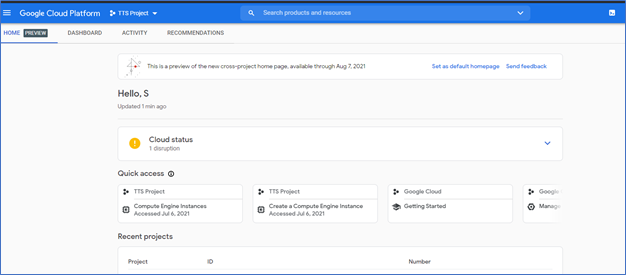
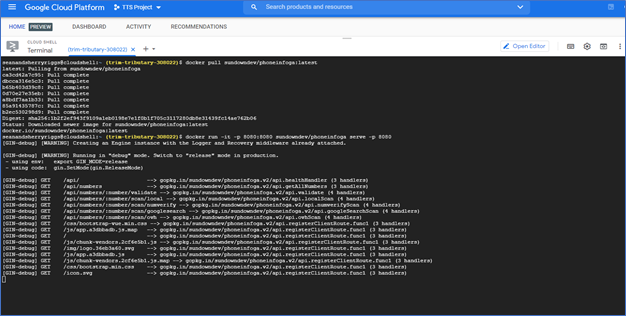
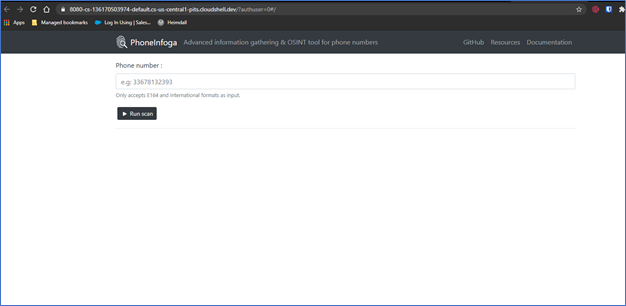
AWS has a good free tier too and available training guides. I would caution this. If you do not want an unexpected bill, then pay attention to the instances you run. You have an allotment of hours and pulls for compute (EC2) and Storage (S3) respectively and adding software may add additional hourly charges (for the software, i.e., security services like VPN)
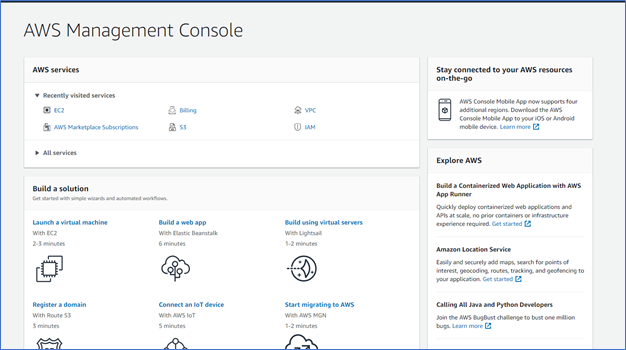
This is a good start to demystifying the Edge and cloud computing platforms. It is no longer an environment for the largest of corporations. Simple storage, CDN optimization, etc… is offered at free levels to let smaller organizations see the value, and upgraded planes are not out of reach financially for even the smallest business. DDOS Mitigation, SSL Certificates, and optimization is readily available to simple bloggers or home businesses looking to affordably get their products and content out there. Cloudflare offers this piece for free! host your DNS with Cloudflare, turn up DDOS mitigation (as needed), proxy your IP, optimize and protect your site. Happy Computing!