One of the most common questions I have as a solution engineer revolves around an IP Address or Subnet. What is a /30? How many IP’s are in a /29?, What is my gateway IP? The company I work for typically assigns the 1st available IP as the gateway IP so I send out the following information to partners and customers to help simplify answers to these questions for the typical user.
IP Breakdown - Charts and Tools
simplified
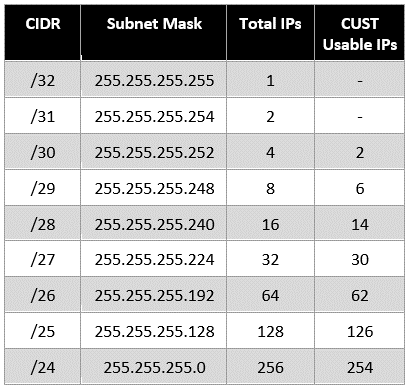
LAN Block example:
LAN IP Block: 65.140.216.224/29 (255.255.255.248) – 8 Total IP addresses
Subnet mask: /29 or 255.255.255.248
Network address (Subnet ID): 65.140.216.224 – Using first IP address – not usable by customer
Gateway address: 65.140.216.225 – many providers default to use 1st avail IP (Host) as gateway address
Customer usable IP Address Range left: 65.140.216.226 – 65.140.216.230
Broadcast Address: 65.140.216.231 – last IP address in range – not usable by customer
You can also use this handy calculator: Online Subnet Calculator
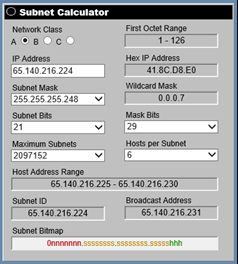
The online calculator is simple to use:
1st octet range dictates network class radial button selection
- Insert IP address in box that matches range you selected
- Select subnet mask
- After selection and input of these items, the calculator produces usable ranges starting with Host Address Range (or usable IP address range):
- 65.140.216.225 – 65.140.216.230 (6 IP Addresses)
- Remember, first usable .225 is used by typical provider as gateway address.
This is a quick simplification to get anyone started to quickly breakdown a subnet to get their IP assignments. I hope this quick guide helps!