As the Pi-Apps creators state: “Linux is, and has mostly been, used by power users and is more difficult to master than windows”. You can think of Pi-Apps as a one stop shop for apps on the Raspberry Pi. I have loaded it on to various Linux based OS like Raspbian Buster, Ubuntu Desktop, Kali Linux, and even comes included with Twister OS. Works Amazing. Why though … well, it helps keep users using these types of platforms by helping to load some of the basic apps (and advanced) that are readily available on other platforms.
Let me give you an example of why I quickly snagged it …. BOX86 …. So, do you want to run x86 applications? … Whelp, you can with BOX86 and you don’t have to try and load a bunch of code to compile it yourself… it’s a one-click install on Pi-Apps. I also am working on a python project I want to use PyCharm Community on. Trying to make it work myself on a Raspberry Pi was a daunting thought, considering all I wanted is to have the program to program; I didn’t want to have to compile code to make a program work to even start my python programming. Yeah, there are other python programs, but the class I was taking was using PyCharm, so I needed to as well. Pi-Apps made that possible. Finally, overclocking your Pi – easiest way to do it via Pi-Apps.
Installing Pi-Apps
Navigate to your Linux terminal and input:
wget -qO- https://raw.githubusercontent.com/Botspot/pi-apps/master/install | bash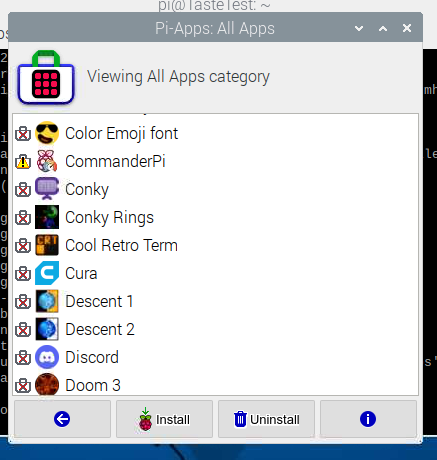 Pi-Apps is large and will take up a bit of space, so have a 32G SD Card in your Pi so you have plenty of room for apps and your files.
Pi-Apps is large and will take up a bit of space, so have a 32G SD Card in your Pi so you have plenty of room for apps and your files.
Once Pi-Apps installs it will be listed under the applications in your Pi Menu. You can navigate available applications by category or seclect to list them all and convenient descriptions will describe each app. Pi-Apps instructions and code can be found on their GitHub page: GitHub – Botspot/pi-apps: Raspberry Pi App Store for Open Source Projects
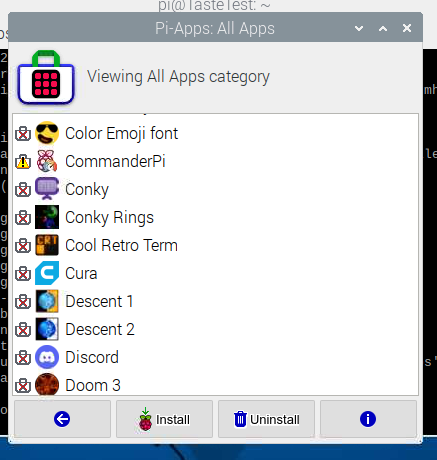 Pi-Apps is large and will take up a bit of space, so have a 32G SD Card in your Pi so you have plenty of room for apps and your files.
Pi-Apps is large and will take up a bit of space, so have a 32G SD Card in your Pi so you have plenty of room for apps and your files.
Once Pi-Apps installs it will be listed under the applications section in your Pi Menu. You can navigate available applications by category or select to list them all. Convenient descriptions appear when you hover over the title which will describe each app. Pi-Apps instructions and code can be found on their GitHub page: GitHub – Botspot/pi-apps: Raspberry Pi App Store for Open Source Projects
Installing Commander Pi
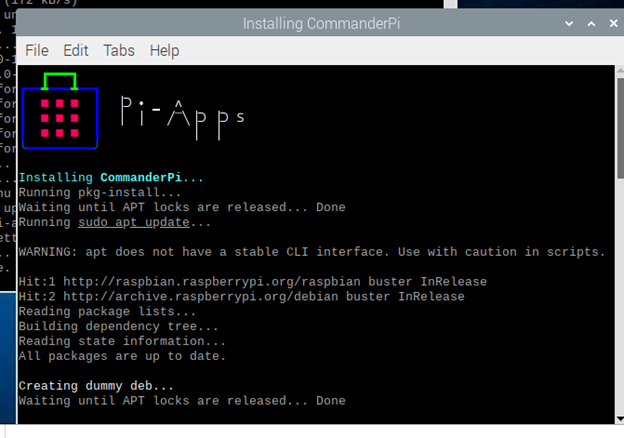 What is commander pi? Commander PI is a GUI solution that makes it easy to validate system information like CPU usage, versioning, and CPU temperature. You can also validate and configure bootloader or switch between 64- and 32-bit Linux Kernel. The most important feature to most users might be the ability to easily overclock their Pi! Find out more about Commander Pi from Jack’s GitHub page here: https://github.com/Jack477/CommanderPi
What is commander pi? Commander PI is a GUI solution that makes it easy to validate system information like CPU usage, versioning, and CPU temperature. You can also validate and configure bootloader or switch between 64- and 32-bit Linux Kernel. The most important feature to most users might be the ability to easily overclock their Pi! Find out more about Commander Pi from Jack’s GitHub page here: https://github.com/Jack477/CommanderPi
Installing Commander Pi from Pi Apps is easy. Open Pi-Apps from the menu and select all apps. Scroll down to Commander Pi and highlight it, then select install at the bottom of the app window. The rest is done by itself! Commander Pi will create a shortcut on your desktop and your ready to start overclocking!
How to overclock? Open Commander Pi, select the overclocking button:
- Go to the Overclocking menu.
- Set the arm_freq.
- Set the gpu_freq.
- Set the over_voltage.
- CLICK BOTTOM BUTTON TO RESTART RPI!
*Set your values according to your specific requirements or to the suggested values suggested in the menu.
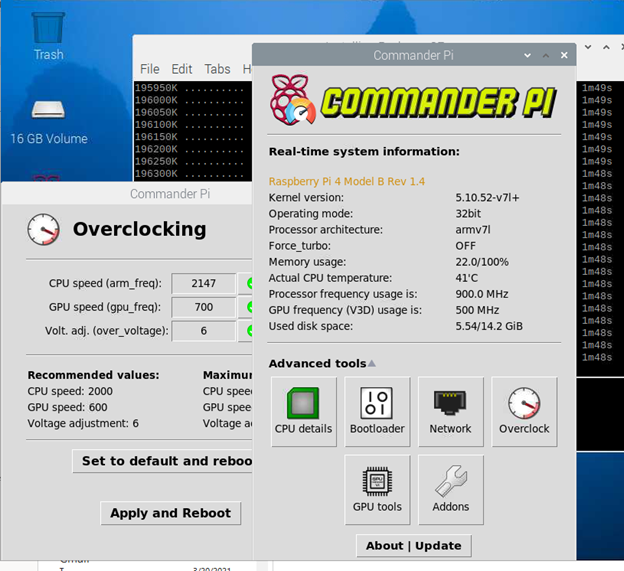 You will see a noticeable difference using your Pi. Overclocking help wring out more performance from the chipset and run it at frequencies (CPU and GPU) and voltages up to the manufacture’s limits. It is recommended that you use heat sinks and a fan to help keep your Pi cool. When I first started working on single board computers, I was always nervous to mess with overclocking. I absolutely recommend it, especially if you are going to use it in a production environment.
You will see a noticeable difference using your Pi. Overclocking help wring out more performance from the chipset and run it at frequencies (CPU and GPU) and voltages up to the manufacture’s limits. It is recommended that you use heat sinks and a fan to help keep your Pi cool. When I first started working on single board computers, I was always nervous to mess with overclocking. I absolutely recommend it, especially if you are going to use it in a production environment.